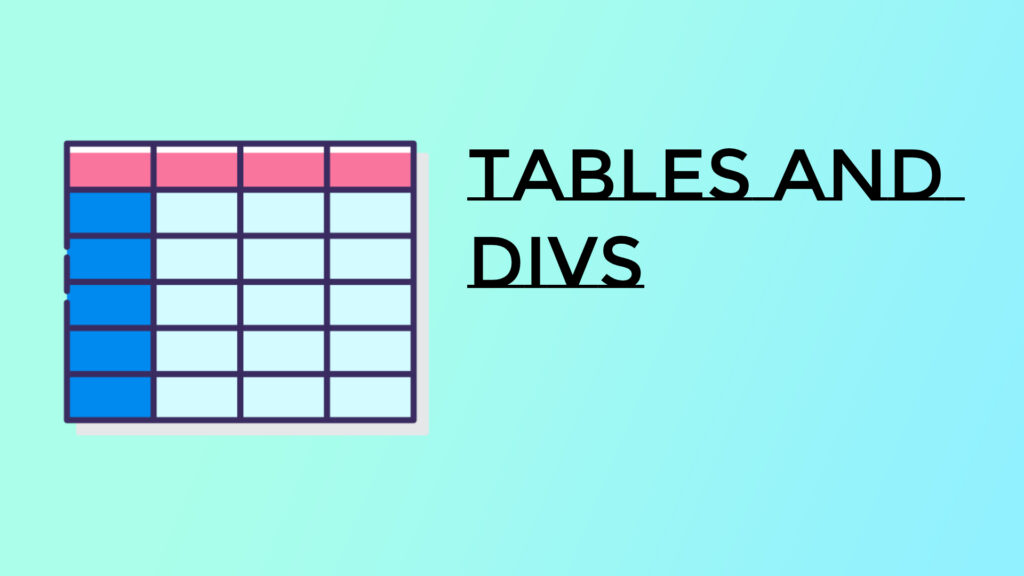
What is a <div> ?

- The <div> tag is a block-level container used to group HTML elements together.
- It is often used to apply styles or organize content in sections.
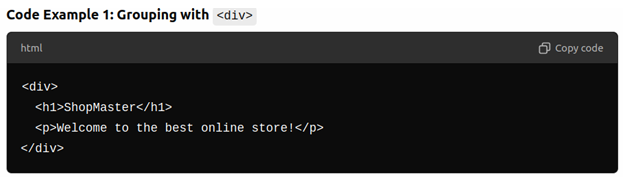
Explanation
- The <div> tag allows you to group elements together into one section. It does not have a visual appearance but can be styled with CSS.
- Commonly used for layout and structure.
Nesting HTML Elements
What is Nesting?
- Nesting means placing one HTML element inside another. This is how most complex HTML structures are built.
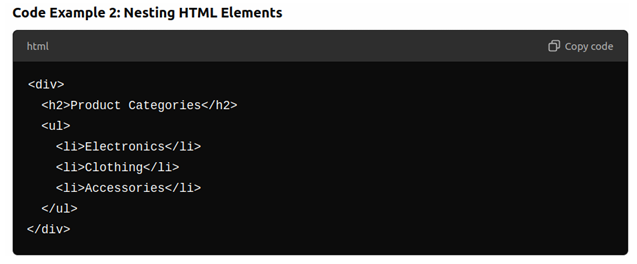
Explanation
- In this example, an unordered list is nested inside a <div> The list is further nested inside the category <h2> heading.
- Nesting helps create a clear hierarchy and structure for the content.
Introduction to Tables
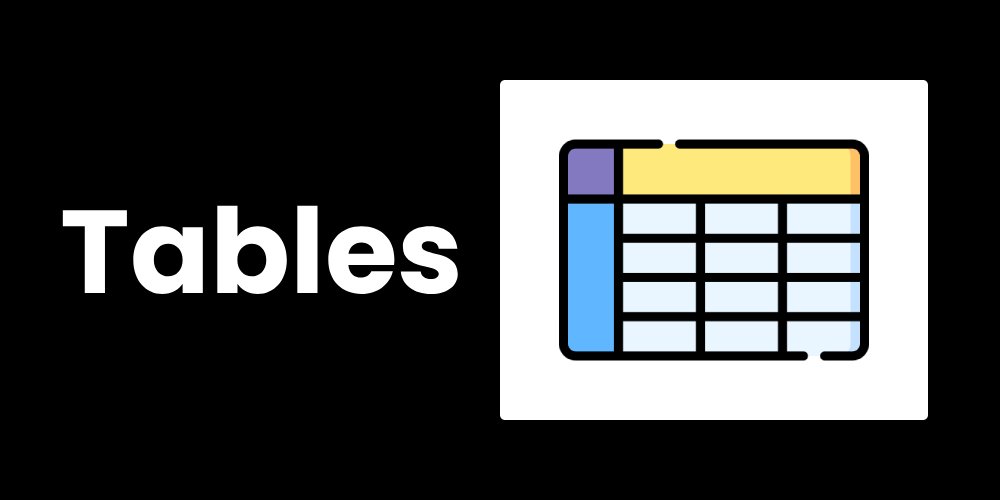
What is a Table?
- Tables are used to display data in a structured, grid format.
- A table consists of rows (<tr>), and each row contains cells (<td>). The table can also have header cells (<th>).
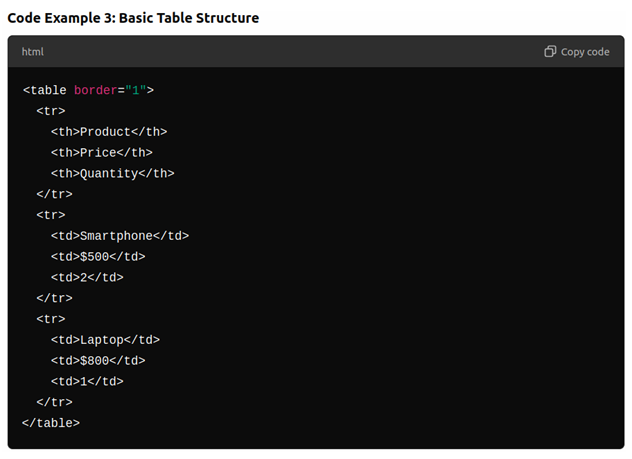
- The <table> tag creates the table.
- <tr> defines a row, <th> defines a header cell, and <td> defines a data cell.
- The border=”1″ attribute is used to create visible borders for the table cells.
Adding Table Headings and Captions

- The <caption> tag is used to add a title to the table.
- The <th> tag is used for header cells, which are bold and centered by default.
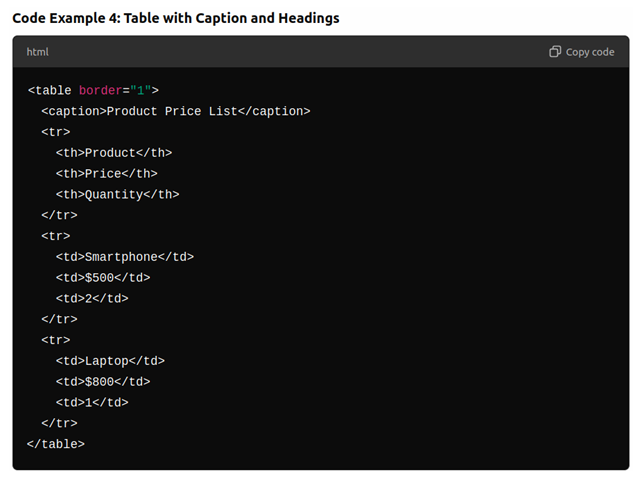
Explanation
- The <caption> tag adds a title to the table, which is typically placed above the table.
- <th> is used for table headings, which make the table easier to read and understand.
Advanced Table Features Merging Cells

Merging Cells with colspan and rowspan
- You can merge table cells using the colspan and rowspan attributes. colspan merges columns, and rowspan merges rows.
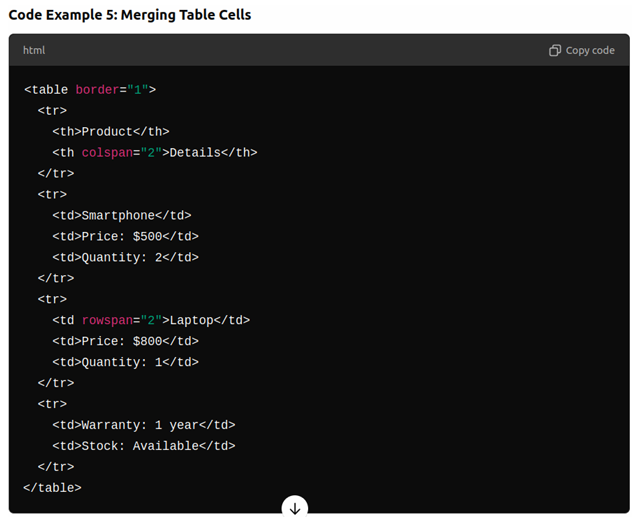
Explanation
- colspan=”2″ merges two columns into one.
- rowspan=”2″ merges two rows into one.
Your task, do practice on it
- Create a product price table that includes at least three columns: “Product”, “Price”, and “Quantity”.
- Add a caption for the table.
- Use colspan and rowspan to merge cells where appropriate (e.g., merge product details like price and warranty into one row).

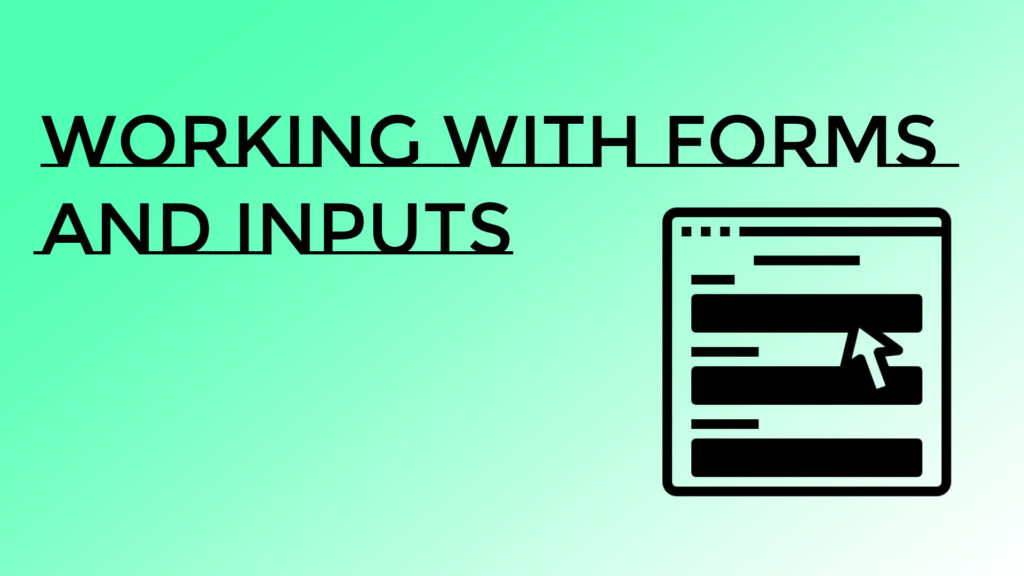
Impressive tutorial very helpful plateform
fantastic informational article